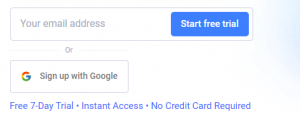Writing articles, search engine optimization, digital marketing, and other related content ads have not been easy all through. If you have been in this specific industry, you can test and stand with me that online working can be tiresome and time-consuming.
But what if we could have a functional online writing assistant made to give someone high-quality content? Would you utilize it? Of course, many of us would say yes because we need to maximize the ad campaigns and stand right above the competition to achieve our goals more manageable.
Anyword can bring all that to you by delivering the best content and with ease. I am glad because, in today’s article, I will take you through an in-depth Anyword review to understand how it is helpful to you when it comes to improving someone writing results overall.
Introducing Anyword Review
Generally, Anyword is a functional and helpful copywriting tool that uses artificial intelligence. This copywriting tool is designed to help platforms, marketers, businesses, and publications grow their audiences and enhance their conversion rates.
Using exceptional keywords, this software can help businesses present quality focal points of their specific products and services. It is a fantastic tool that allows you to generate engaging text for your different channels, including Instagram, Facebook, Verizon, Google, Twitter, Verizon, LinkedIn, and more. And with its precise predictive model for Al copywriting, this tool helps organizations get more conversions and traffic.
Below is how Anyword works
The good news is that this tool is simple to use, so you can run it up without requiring special training. In this case, it is a fully self-contained web app with no complicated instructions or downloads.
Overall, Anyword speeds up your workflows by creating different marketing copy options for your business to define its products and services eventually. And through A/B testing, this tool allows consumers to forecast the influences of your keywords on product sales utilizing its best predictive performance score. So, these aids reduce testing expenses while saving someone resources and time.
With its active brainstorming text phrases and variations, the users can generate original ideas in time. This is because it perfectly creates a platform to help different organizations reach their marketing goals by combining several language and proprietary models. Anyword can also attract more clients and improve conversion rates thanks to its predictive model.
With this tool, your messages are created and tailored for your platforms utilizing the artificial intelligence-driven program. This means businesses can create their messages visible to more potential customers and the existing ones with targeted posts. Further, the users can quickly get original and helpful ideas due to Anyword text variations and brainstorm phrases. Overall, Anyword comes with the below capabilities, which can help in your marketing campaigns:
Each advertisement or article you create or on your website is comprehensively accessed via Anyword first. And based on their rating, someone got a high chance of knowing whether what you have written for your customers is correct or requires any improvements.
What To Do
- You can integrate Anyword with ad creation tools and receive personalized offers.
- The user can establish the keyword library where each piece of writing developed by Anyword will entirely include those specific keywords.
- This platform gives functional text variations in bulk to save time, making it more manageable to interact and run advertising with their audiences.
- Finding the most effective phrase for your message is easy because Anyword makes accurate recommendations.
- When the user utilizes this platform, you can integrate keywords before generating the original content. And by this, you are not required to return to insert keywords after specific keywords get generated.
What can someone create using Anyword?
– Verizon ads
– Landing page copies
– Instagram and Facebook headlines and text snippets
– Native ad copies best for Outbrain and Taboola
– Complete and engaging blog post right from scratch
– Description and title for the Pinterest
– LinkedIn text ads
– Twitter ads
– Description and headline for the Google ads
– Email best subject lines
What makes Anyword unique from others related?
The unique thing you will find on Anyword is that tool is a paraphrasing tool, but it also creates high-quality content based on someone’s seed keyword. In this case, the device turns out to be the best academic paper writing that makes the life of many writers easier on formulating, researching, and organizing the ideas on a specific text.
Steps Using Anyword
As I mentioned above, Anyword is simple to use. Someone can also create many projects without affecting others. Below are steps to take when using Anyword for the first time.
First step: Signing/login up
This is the core part simply because you can access free trials and explore the site only at one go once you log in. Besides, you will be asked to create a project as you sign in for the first time.
Step 2: Select a template
This is the second option after login into the website. And after choosing your favorite templates, you can now determine what you intend to do. In this case, choose based on your industry and proceed.
Step 3: Now, create a project
In this step, you should specify the specific details of your headings and project and briefly describe your project. At this point, click create the Project, and you will automatically be taken to the blog-creating page, which will create all your content.
Step 4: Create with Al
First, you can select the workflow of the content and then navigate through the entire website. On this page, you will see everything about Anyword and be able to generate content of your specific liking within the shortest time possible.
Step 5: Ensure to go with the flow.
Now that you have chosen the necessary sub-headings and headings, click on generate a selection to see options to eventually create content that will be either medium, short, or long. Also, if you are not pleased with this first variant, you can select re-generate and then create new and fresh content.
Anyword features
– Text personalization
Someone can create various existing material versions to find the best phrases that eventually receive the best responses.
– Custom keywords
This tool can utilize relevant keywords comprised in someone’s text ideas.
– Predictive performance score
This feature allows you to see the potential of each message you intend to communicate.
– Original text suggestions
Fortunately, the user can simultaneously create numerous text variations they want. These variations help convert and generate customers’ interest.
– Present keyword library
New arrivals, free shipping, and other essential keywords can also be mentioned.
– Ad account integration
The user can receive optimization and prediction suggestions specific to current advertising.
– Plagiarism checks
This tool quickly passes all your content through plagiarism checks to give you original articles, blogs, etc.
– AIDA
With this feature, someone can create highly functional content for his consumers, new and existing ones on your website.
Anyword Pros and cons
Pros
– Works for different types of content
– It comes with advanced Al language
– A great tool for creating CTAs
– Simple to create winning copies with Anyword
– Packed with a vast amount of features and options
– Makes use of PAS and AIDA framework
– It comes with a free option
– Helps generate quality content based on the keywords provided. Further, it improvises right on content that someone has produced to make it more engaging eventually.
Cons
– For more features, the user should pay more amount
Anyword Review for Pricing Plan
Fortunately, Anyword is giving you a chance at a free trial. And in this free test, you can use 5000 words and test out its features for free. Apart from the free trial, you select three specific pricing plans based on your needs and requirements.
Below are any word pricing plans:
– Starter plan
This plan is accessible for only 19 dollars monthly. 15,000 every month is allowed in this plan, and one seat is offered. And it will enable the user to create his marketing text for email subject lines, introduction paragraphs, social media ads, and blog post outlines.
Features included
– One seat
– No credit card is needed
– Al text generation
– 15,000 words every month
– Predictive performance score specifically trained on 2B data
The supported marketing channels
– Facebook ads
– Verizon ads
– Google ads
– Twitter ads
– Instagram ads
– Blog outline
– Landing page copy
– Taboola ads
– Blog intro paragraphs
– Email subject lines
– Youtube
– Blog post title
– Outbrain ads
Business Plan
This plan is currently offered at 239 dollars every month but billed annually. Every in starter plus plan is included in this plan.
Features included
– Unlimited words
– Predictive performance score depending on users’ data
– Multiple words
– Continuous optimization for landing pages, ads, and email
– Anyword learns style and tone from users existing ads
Supported marketing channels
– Blog outline
– Taboola ads
– LinkedIn ads
– Blog post title
– Blog intro paragraphs
– Google ads
– Instagram ads
– Facebook ads
– Verizon ads
– Landing page copy
– YoutTube
– Outbrain ads
Enterprise plan (contact the company for pricing)
This plan is available for users who produce regular outcomes and work on many projects daily. For example, corporations, agencies, and publishers can benefit from enterprise packages greatly. And everything in the pro plan is included in this plan.
Features
– Advanced collaboration tools
– APL integration
– Customized language models
– Optimizing for many business goals
– Cost-efficient acquisition at scale for all users
– Wholly managed traffic acquisition
– Unlimited words
– Multiple seats
– Anyword learns your style and tone from the existing ads
– Predictive performance score
– Continues optimization for landing pages, ads, and email
– Targeting technology
– Optimization methodologies
– Advanced collaboration tools
The supported marketing channels
– LinkedIn ads
– Google ads
– Taboola ads
– Twitter ads
– YouTube
– Blog outline
– Email subject lines
– Outbrain ads
– Verizon ads
– Blog post title
– Blog intro paragraphs
– Landing page copy
Final word
Drive more sales and increase conversion rates with the Anyword tool. Many marketers have been using this tool and benefiting from it greatly. The good thing about Anyword is that it evaluates and sorts both human-generated and Al text to eventually provide the user with messages tailored to resonate with their audiences specifically. With the above-detailed information about Anyword review, try it today and change your online brand.
Frequently Asked Questions
1. Who is Anyword appropriate for?
This tool was created to help marketers. So, this tool can save you time, effort, and money if you are a marketer or copywriter.
2. Which marketing channels does Anyword supports?
Many from Outbrain, LinkedIn, Instagram, Facebook, Taboola native ads, etc.
3. What is Anyword?
This is copywriting software for organizations and marketers which uses artificial intelligence. And its primary purpose is to develop an exceptional marketing language that entices individuals to be covert.
Disclosure
This review/blog includes affiliate links. By connecting links on this page and making a purchase, we can earn referral income at NO COST to you. Learn more